- Health Is Wealth
- Posts
- Open source voice assistant and Jeedom
Open source voice assistant and Jeedom
In our previous article, we saw how to assemble, install and operate our open source voice assistant. Based on a Raspberry Pi, the Matrix Voice and SNIPS for the software solution, we are now going to focus on Jeedom.
To do this, we will allow our open source voice assistant to communicate and interact with Jeedom. Interesting prospect not, to pilot your house by voice while mastering all our infrastructure. And as promised, a little surprise is in this article.
Installation of the Jeedom application of SNIPS
To start, we will install from SNIPS web portal, the application "JeedomOfficiel“, Trust the one with the most downloads.
I'm not going to go into the details of the app any further, this will be the subject of a full-fledged article, but feel free to watch what's going on there. For my part, basic the application already allows you to do a lot of things, and you can even copy the original application to create your own application and thus add features not present.
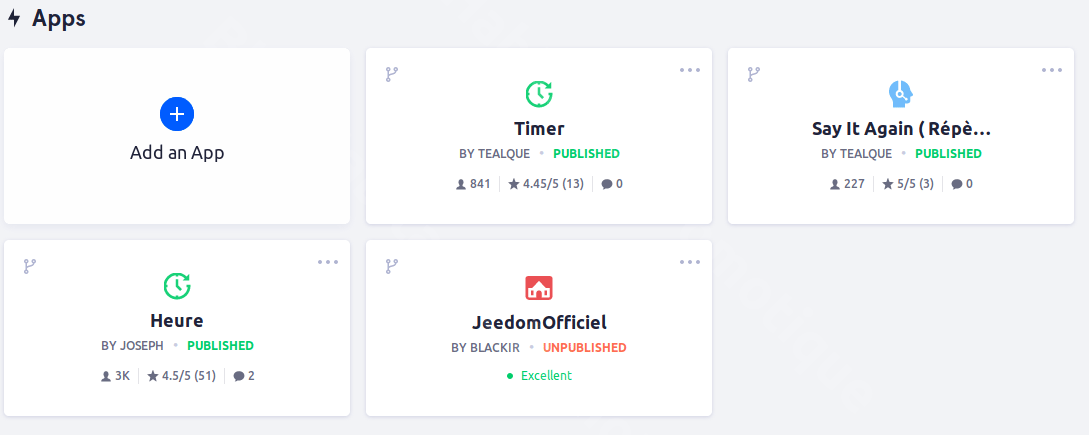
And as before, once the application is installed on our console, we click on the button "Deploy assistant”To get the command to launch from our personal computer. This command will update your assistant and add the applications you have selected.
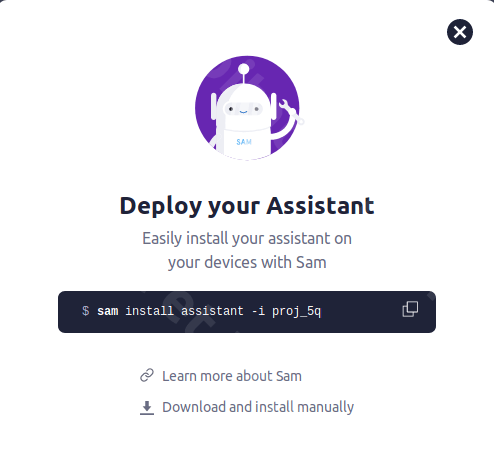
Jeedom installation and configuration
Now let's go to our Jeedom. We install the plugin on our Jeedom " snips ". We install the dependencies and enter the IP address of our voice assistant.Then in the category " Manage ", We click on" Load assistant "Then" Reload assistant without binding ". If all goes well, a whole bunch of elements appear.
These elements are the same present on the web console snips. This is called " intents ", And that represents a whole set of action, for example" LightsSetJedom "Groups all possible orders around the action of turning on the light. You can see what the different ones are intents by going to the web console snips.
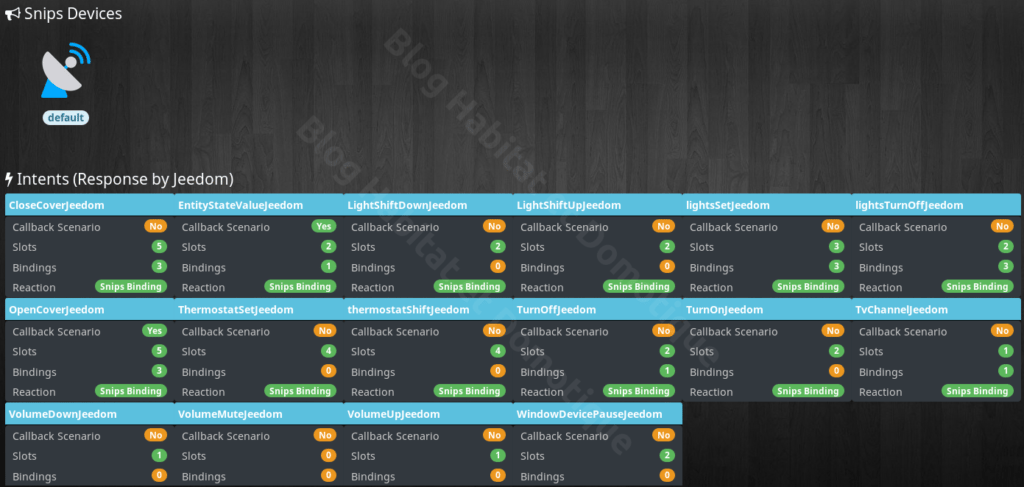
Small simple example to turn on the living room light. We click on " LightsSetJedom "Then we add a binding which represents an action, with " Attatch new binding ". And we fill in as below.The condition allows us to recover the part concerned by the light opening request. The action as its name suggests is the action to be engaged. And TTS is the voice response made after the action is completed.
To determine what information is expected by Jeedom, we go to the web console snips. On the right of the main page, you have a console. When you enter your order here “Open the living room light”, we get an answer.
In this answer, are all the elements necessary for the configuration of Jeedom, we find the intent concerned by the order here " LightsSetJedom »As well as the elements necessary for binding. We find the condition here " # (House_room) # Which is a living room. And so on with other commands.
Here's what it gives us on the sam watch, we find in detail all the information that we identified above. As well as another example.
And here is a first example, the other commands are configured in the same way. Just be sure to fill in all the information expected by Jeedom.
The little surprise of our open source voice assistant
I'll show you how to add color to our open source voice assistant. Indeed until now the LEDs present on the Matrix Voice do not light up. To overcome this, we are going to install an additional module which will take care of giving the same look in our interactions as any commercial proprietary product.
On your Raspberry Pi, launch the command:
wget https://raw.githubusercontent.com/Psychokiller1888/snipsLedControl/master/slc_download.sh
./slc_download.sh
And we follow the instructions, we choose our card and the LEDS pattern. I really like the " projetalice ".Once the installation is complete, if there is no error, we have our LED ring which lights up.
For the Matrix Voice, I had to install an additional library with the command:
cd snipsLedControl_v *******
./venv/bin/python3 -m pip install matrix-lite
And to continue in aesthetics, here is a 3D printed box of my design that I modeled with the help of a friend and INDELAB fablab. The first for a version with a Raspberry pi and the second for the Matrix Voice esp32 version alone or with a Raspberry pi Zero W.To this, I add two 3 W speakers and voila for a superb effect. All plans are available on Thingiverse, you are free to use or modify them.
Open source voice assistant and Jeedom, the conclusion
This is the end of this article which allowed us to pilot our house by voice by associating our open source voice assistant SNIPS and Jeedom. Of course, we can go much further and I invite you to read the very detailed online help. See you soon for a new article on SNIPS and Jeedom.
AB SMART HEALTH health home & BUILDING REVIEW